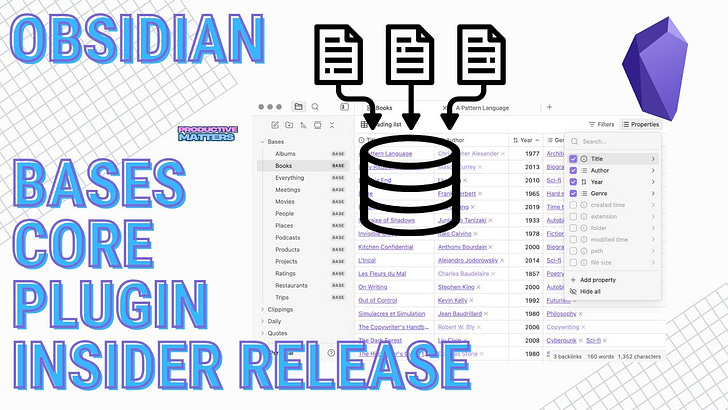24hrs with Obsidian Bases - Here's What I've Learned
If you're an Obsidian power user, you've probably been waiting for native database functionality that doesn't require third-party plugins.
After spending 24 hours deep-diving into Obsidian's new Bases feature (currently in beta for insiders), I'm here to share everything I've discovered about this game-changing addition to your productivity toolkit.
What Are Obsidian Bases and Why Should You Care?
Obsidian Bases represents a shift in how we can organize and visualize data within our vaults. Gone are the days where you needed a 3rd party plugin to get database functionality in Obsidian. And instead of learning an entirely new system, Bases builds upon the foundation you've already established, making it a bit more intuitive for existing Obsidian users.
Getting Started: Access and Initial Setup
Before diving in, you'll need to be an Obsidian Insider with the 1.9.0 update. Once you have access, creating your first base is surprisingly straightforward. When you create a new base, you'll start with a default view that displays all files in your vault - think of it as your blank canvas.
Building Your First Base: A Step-by-Step Approach
Step 1: Configure Your Views
Your first stop should be the view configuration panel. Here, you can rename your table views, adjust how many items display, and set up multiple views for different perspectives on the same data. The flexibility to duplicate views and export to CSV adds professional-level functionality that rivals dedicated database tools.
Step 2: Apply Smart Filters
Here's where the magic happens. Rather than drowning in every file from your vault, filters let you create focused, purposeful views. For example, filtering by a specific tag like "media" instantly transforms your overwhelming file list into a curated collection of relevant items.
The filter system supports multiple conditions, allowing you to create sophisticated queries that would make any database administrator proud.
Step 3: Add and Customize Properties
This is where Bases shows its true power. The properties panel displays default file information (name, creation date, file size) alongside any custom properties you've created. However, there's a crucial detail many users miss: you need to search for existing properties rather than expecting them to appear automatically.
One standout feature is the formula functionality. You can create calculated fields that dynamically update based on your data. Just remember that formulas are case-sensitive - a small detail that can save you significant troubleshooting time.
The Property Integration Advantage
What sets Bases apart from third-party alternatives is its deep integration with Obsidian's property system. When you add a property that already exists in your vault, you maintain all its original configuration - whether it's text, list, number, or date format. You can even modify property types directly within the Bases interface, providing unprecedented flexibility.
This integration means your existing workflow remains intact while gaining powerful new visualization capabilities.
Embedding Bases: Flexibility at Its Finest
Bases offers two distinct embedding approaches, each serving different use cases:
Full Base Embedding: Using standard wiki-link syntax, you can embed an entire base into any note. This maintains all functionality while allowing you to add context, explanations, or analysis around your data.
Inline Code Embedding: For users who prefer working with code or want to understand the underlying syntax, you can create bases using code blocks. This approach is particularly valuable for learning the system's syntax and creating highly customized implementations.
Both methods update dynamically, ensuring your embedded views always reflect the latest data.
Learning Curve and Practical Considerations
While Bases is more intuitive than many alternatives, it does have prerequisites. If you haven't been using Obsidian's properties system, you'll need to invest time in understanding and implementing metadata across your files. This isn't necessarily a drawback - properties enhance Obsidian's functionality far beyond Bases alone.
The formula system, while powerful, requires some learning investment. Complex queries and grouping operations can be hit-or-miss, and the current documentation is somewhat limited. However, this is expected for a beta feature, and improvements are likely coming.
How Bases Compares to Existing Solutions
Having extensively used Make.md and other database plugins, I can confidently say Bases takes a different approach. While Make.md provides an all-in-one solution with its own property system, Bases integrates seamlessly with your existing Obsidian "Properties" setup.
This integration approach has significant advantages:
It separates "Properties" from Bases so you're not forced to use Bases or redo all the work you may have put in with properties in your notes.
Less of a learning curve for property management if you're already using them.
Consistent behavior across your entire vault
Native Obsidian performance and reliability. We shouldn't have to worry as much about plugin conflicts with the core Obsidian application.
Future-proof as an official feature!
The Future of Obsidian Productivity
Bases represents more than just a new feature - it signals Obsidian's commitment to native functionality that reduces dependence on third-party plugins. This approach provides better stability, consistent updates, and seamless integration with future Obsidian developments.
For productivity enthusiasts, this native database functionality opens new possibilities for project management, content tracking, and knowledge organization that were previously complex or impossible.
Conclusion: A New Chapter for Obsidian Users
After 24 hours with Obsidian Bases, I'm convinced this feature will fundamentally change how many users interact with their vaults. While there's still room for improvement in documentation and advanced functionality, the foundation is solid and the potential enormous.
The key insight is that Bases isn't trying to be everything to everyone. Instead, it excels at what Obsidian does best: providing powerful, flexible tools that integrate seamlessly with your existing workflow.
Ready to transform your Obsidian experience? Start by enabling the Bases feature in your insider build and experiment with a simple filtered view of your existing files.
What's your first use case for Obsidian Bases? Share your experiments and discoveries - the community learns best when we explore these powerful new tools together.