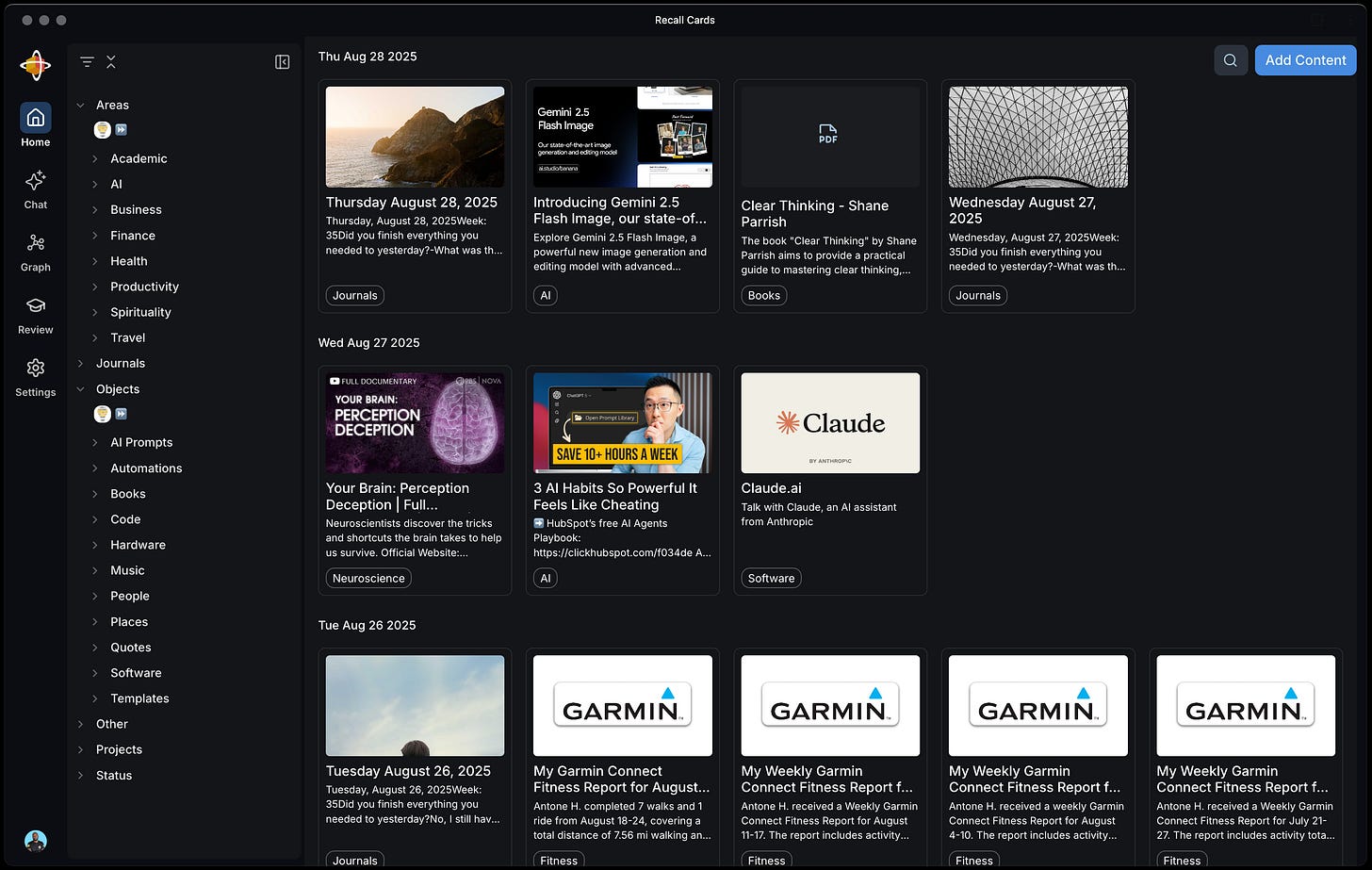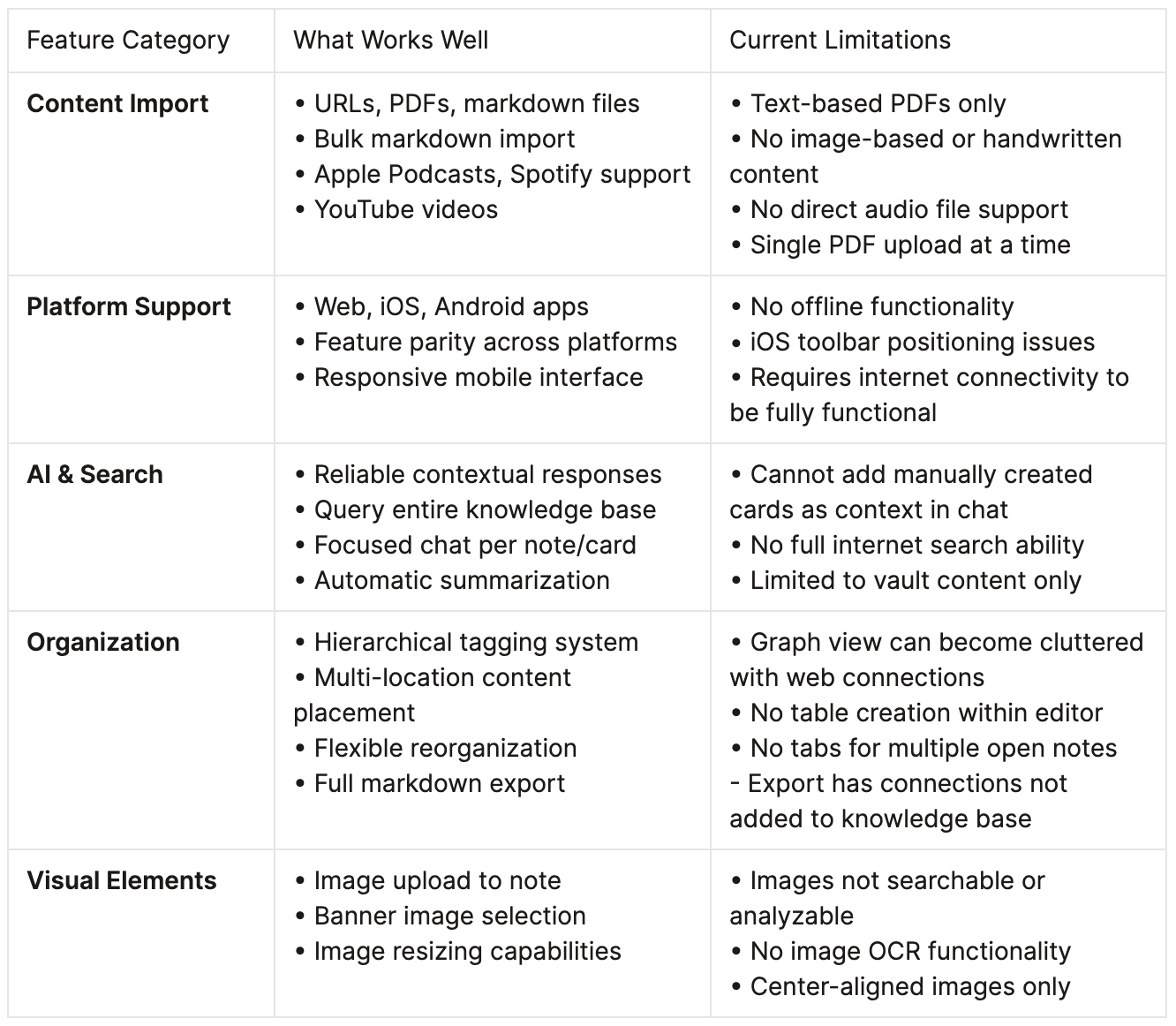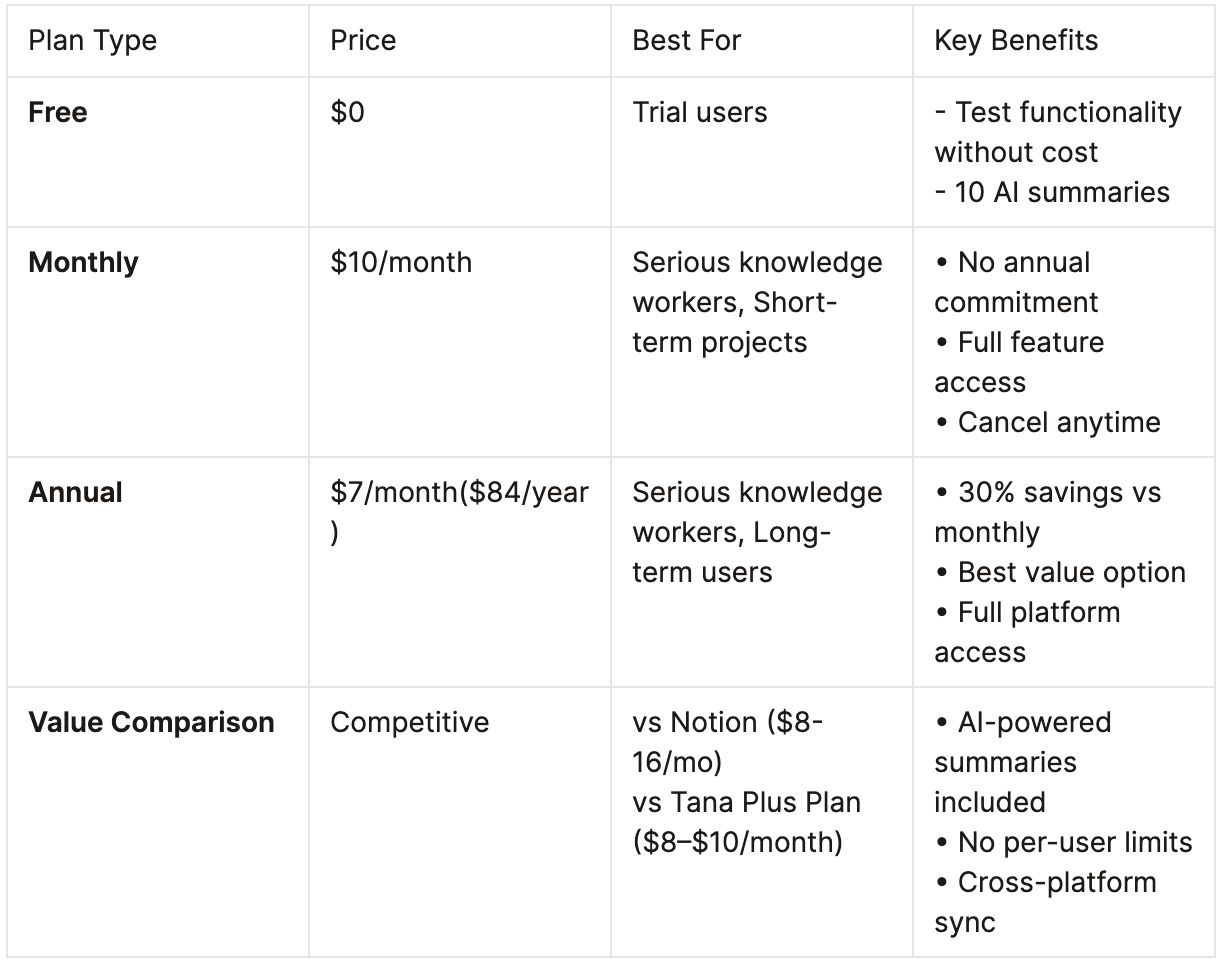Recall AI - My In-Depth Review
After just a week of hands-on testing, I'm convinced this tool represents the future of personal knowledge management, and here's why you should care.
Recall AI caught my attention when it came out with it's "Chat" feature, which lets you chat using AI with your entire knowledge base. After a week of daily use, importing stuff from Garmin workout reports to family member information as well as my calendar events and tasks, I'm ready to break down exactly what this tool does and whether it lives up to the hype.
These days we're drowning in information but starving for knowledge. We bookmark articles, save PDFs, watch YouTube videos, and accumulate potentially valuable content that sits unused or forgotten in our digital graveyards. What if there was a way to transform this information chaos into an organized, intelligent knowledge base that remember and recall the things that matter?
Enter Recall, a knowledge management tool that's changed how we organize, understand, and leverage their information. After just a week of hands-on testing, I'm convinced this tool represents the future of personal knowledge management, and here's why you should care.
What Makes Recall AI Different from Traditional Note-Taking Tools
Recall positions itself as a "knowledge-based, web clipper, note-taking tool, and encyclopedia for the mind." But unlike traditional note-taking apps that simply store information, Recall transforms your content into an intelligent, interconnected knowledge base powered by AI coupled with space repetition to improve learning.
The Core Features That Matter
1. Intelligent Web Clipping and Content Ingestion
The browser extension is where most users start for capturing content from the web. With the chrome extension installed, visit any webpage or YouTube video and with one click, Recall captures, summarizes, and organizes the information. You can also add other supported content like podcasts, bookmarks and markdown files.
2. Flexible Tag-Based Organization System
The tagging system deserves special attention. Unlike rigid folder structures that force you to choose one location for each piece of content, Recall's hierarchical tagging allows content to exist in multiple organizational contexts simultaneously. This flexibility eliminates the mental overhead of deciding "where does this go?" – a common productivity killer in traditional systems.
3. AI-Powered Chat and the Knowledge Graph
The real magic happens in the chat interface and the knowledge graph. You can query your entire knowledge base conversationally, add specific cards or tags as context, and get answers derived exclusively from your saved content. This focused approach contrasts with general AI assistants that might hallucinate or provide generic responses. And the graph shows all related connections to your information on the web as well as those in your knowledge base.
4. Augmented Browsing
While on the web browsing, you can see highlighted words in pages that indicated related content in your knowledge base. So you're never too far removed from your second brain.
Real-World Applications: Beyond Basic Note-Taking
Personal Knowledge Management that Scales
One of the most compelling use cases demonstrated is building a comprehensive personal knowledge management system. This goes beyond educational or research-related content to include personal journals, family information, health tracking, and habit monitoring. By importing weekly workout summaries from Garmin, information about friends, family and clients like birthdays and relationships, and logging daily habits, you create an AI-powered database of your life.
Project-Based Research and Planning
Recall's project organization capabilities using tags shine here. Simply create a tag for a specific project, gather relevant resources from multiple sources, and use the AI chat to synthesize information and create actionable plans.
For example, when planning a trip to Jekyll Island, you can either add sources directly from Recall or collect information from other sources like Perplexity and Gemini, tag those with the project tag, and have Recall create a customized itinerary based on your specific dates and preferences based on the source content.
Enhanced Learning Through Active Recall
Active recall and spaced repetition are powerful techniques for retaining information, with active recall involving actively retrieving information from memory rather than passively reviewing content. Recall's review feature implements these learning science principles by creating quizzes from your content and using spaced repetition algorithms to optimize retention.
Plus there the graph and connections tab to visualize connections between atomic notes which let users see how different concepts interrelate, providing a roadmap for deeper understanding and exploration.
Technical Capabilities and Limitations
Pricing and Value Proposition
Special Offer: Use code ANTON25 before October 1st for 25% off your first year. Use this link to signup. https://achlnks.com/kRkMH then add the promo code at checkout.
The Bottom Line
The combination of intelligent content processing, flexible organization, and powerful AI-driven retrieval makes it a standout choice for researchers and productive enthusiasts serious about knowledge management.
The tool isn't perfect – the graph view needs refinement, offline support would be valuable, and some UI elements could be more intuitive. I also wish the web extension opened in a side panel instead of a popup that overlays the web page. The ability to automate tasks similar to Tasks in Perplexity would be outstanding. And the ability to exclude tags from chat context would enhance responses when chatting with the knowledge base.
But for users willing to invest time in building a comprehensive knowledge base, the current version of Recall delivers genuine value that'll only compound over time.
Getting Started: Your Next Steps
If you're intrigued by the possibilities, I recommend:
Start with a focused use case – Pick one area like project research or daily journaling rather than trying to migrate everything at once
Use the browser extension consistently – The habit of capturing information as you encounter it is crucial for building a valuable knowledge base
Experiment with the AI chat – The real value emerges when you start querying your collected knowledge conversationally
Leverage the tagging system – Don't overthink organization; the flexible tag system accommodates changes as your needs evolve
Watched the full deep dive video:
The future of productivity lies not in consuming more information, but in building better systems to organize, connect, and leverage the knowledge we already have. Recall represents a significant step in that direction. And for those ready to optimize their knowledge workflows, it's worth serious consideration.