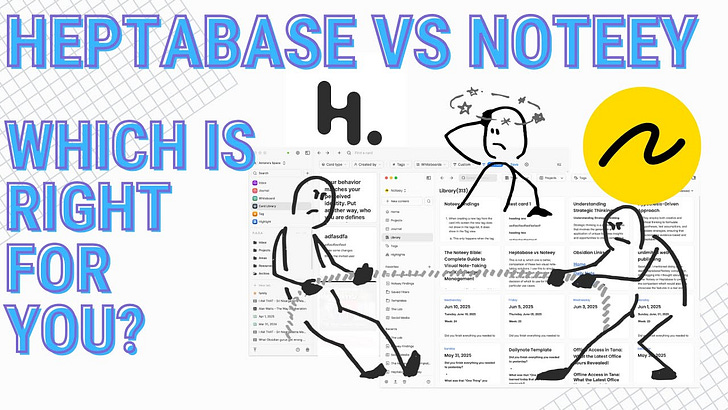Heptabase vs Noteey: The Ultimate Visual Note-Taking Showdown for 2025
Are you torn between two of the most promising visual note-taking apps on the market? You're not alone. Both Heptabase and Noteey offer compelling infinite canvas experiences, but they couldn't be mor
Are you torn between two of the most promising visual note-taking apps on the market? You're not alone. Both Heptabase and Noteey offer compelling infinite canvas experiences, but they couldn't be more different in their approach to visual thinking and productivity. After spending months testing both platforms, I'm here to break down exactly which one deserves a spot in your productivity toolkit.
Subscription vs One-Time Purchase
Before diving into features, let's address the elephant in the room: pricing models. Noteey takes the refreshing approach of a one-time purchase – pay once, own forever, with access to all features. This immediately appeals to anyone tired of subscription fatigue.
Heptabase, on the other hand, operates on a subscription model with monthly or annual payments. While you can still access your data if you stop paying, the app constantly prompts you to resubscribe, which can be frustrating when you're just trying to review old notes.
Maturity vs Innovation: First Impressions Matter
Heptabase has been around longer and it shows. The app feels polished, stable, and mature right out of the gate. You'll encounter fewer bugs and enjoy a more consistent user experience.
Noteey, being the newcomer (launched early last year), still has some rough edges. While the development pace is impressive and the core functionality is mostly solid, you might stumble across occasional bugs and inconsistencies that remind you this is still an evolving platform.
User Interface: Surprisingly Similar, Yet Different
At first glance, both apps look remarkably similar – so much so that some users have called Noteey a "Heptabase clone." While the early versions may have drawn inspiration from Heptabase, Noteey has evolved into its own beast with unique capabilities.
The similar UI actually works in your favor if you're considering switching between them. The learning curve is minimal, and the core concepts translate well from one platform to the other.
Templates: Speed vs Structure
Heptabase excels at template management. You can access templates through a dedicated window or use the brilliant slash command feature – just type the template name and it appears instantly. This is genuinely one of the best template implementations I've seen in any note-taking app.
Noteey has no templating system. You can work around this in a way that gets the job done but without the elegant shortcuts that make Heptabase feel so refined.
The Canvas Experience
This is where the two apps truly diverge, and your choice should largely depend on your primary use case.
Heptabase: The Research Powerhouse
Heptabase shines for research-focused work and structured thinking. The board feels designed for connecting ideas, building knowledge graphs, and creating sophisticated information hierarchies. Features like:
Advanced card linking and references
Robust text editor
Superior sharing and collaboration options
Built-in AI insights generator(though the AI could be better with custom prompts)
Excellent PDF annotation and highlighting
Tag properties and super-tag functionality
Noteey: The Creative Canvas
Noteey offers a more flexible, creative whiteboarding experience. If you're visually minded and want freedom to express ideas creatively, Noteey provides:
Drawing and sketching tools
Customizable shapes and icons
Object Character Recognition (OCR) for images
Floating cards for quick reference
Superior image cropping and manipulation
More mind mapping customization options
Data and Privacy: Local vs Cloud
Here's another crucial difference for privacy-conscious users:
Noteey operates with a local-first, offline-first philosophy. Your data stays on your device by default, with no cloud syncing out of the box. This approach prioritizes privacy but limits multi-device workflows unless you set up third-party syncing solutions.
Heptabase includes built-in cloud syncing for seamless multi-device access, but this means your data lives on their servers. The syncing is reliable and enables better collaboration features but your data could be accessed by Heptabase. So there a trust-me aspect to privacy.
Collaboration: Clear Winner
If team collaboration is important to you, Heptabase is the clear winner. It offers robust collaboration features at both the card and board level, with reliable sharing options and real-time cooperation capabilities.
Noteey's sharing features are still rough around the edges. Published boards sometimes display inconsistently, and updates don't always sync properly to shared versions.
Performance and Stability
Heptabase delivers a more stable, predictable experience. Features work as expected, and the app rarely surprises you with unexpected behavior.
Noteey offers more features but with occasional instability. The trade-off is access to really cool features and functionality that might not work perfectly when released.
Who Should Choose What?
Choose Heptabase if you:
Prioritize stability and polish
Focus primarily on research and structured note-taking
Need robust collaboration features
Don't mind subscription pricing
Want built-in cloud syncing
Need mobile device and/or web app support.
Choose Noteey if you:
Value one-time purchase pricing
Prioritize creative freedom and visual flexibility
Work primarily solo or with minimal collaboration needs
Prefer local data storage for privacy
Enjoy experimenting with newer features
Need advanced drawing and visual tools
The Bottom Line
Both apps excel in their respective niches. Heptabase is the mature choice for serious researchers and teams who need reliability and advanced knowledge management features. Noteey is the creative powerhouse for visual thinkers who want maximum flexibility without ongoing subscription costs.
Consider your primary use case: If you're building complex research projects and knowledge graphs that require collaboration? Go with Heptabase. If you're brainstorming, mind mapping, and creating visual content for more personal needs? Noteey might be your perfect match.
Ready to Choose Your Visual Note-Taking Champion?
The best way to decide is to try both apps yourself. Download the free trials, import some of your existing notes, and see which workflow feels more natural. Your productivity system should work with your thinking style, not against it.
Which app are you leaning toward? Have you tried either of these visual note-taking powerhouses? Share your experiences in the comments below – I'd love to hear how these tools are working in your productivity stack.
Looking for more productivity app comparisons and reviews? Subscribe to stay updated on the latest tools that can supercharge your workflow.